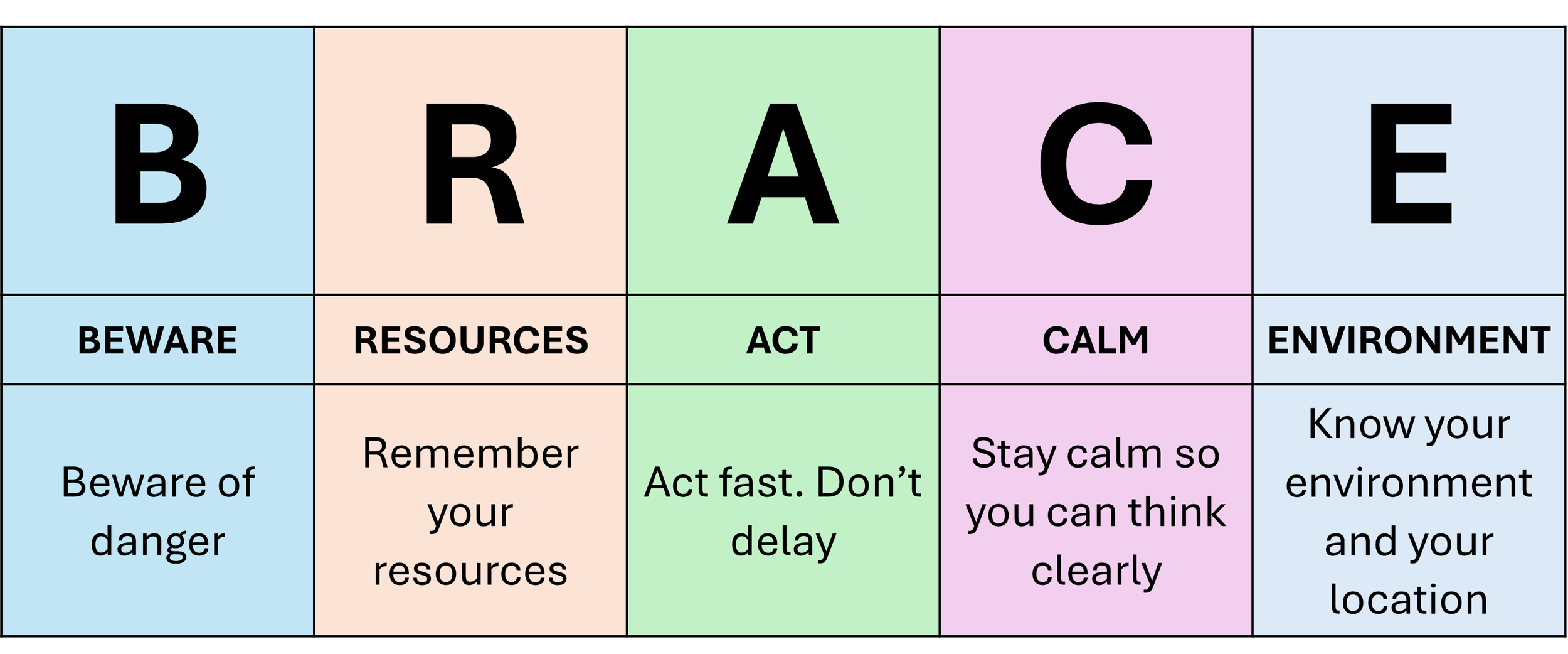SAFETY INFORMATION
SAFETY SPECIFIC TO THE HOUSING BUILDING
24-hour surveillance cameras are in the most common areas of the building
Residents need special fobs to enter. Outsiders cannot freely access the building
On-site ACEE staff who live in the building and several personnel who live within close proximity to Marylander are available to respond to emergencies
Camera/doorbell on room entry door and security alarms/devices
24-hour access to the Program Director (Ms. Zalen Crowder) in the event of an emergency
Security guards patrol the building at night and early morning
Concierge/Security Guard in Lobby during non-business hours
If you are experiencing an urgent matter and need immediate assistance,
CALL Ms. Zalen Crowder at (301) 232-2332
If you are experiencing a life-threatening emergency, CALL 911
If students' safety in the housing building becomes a concern, ACEE has the ability and flexibility to enact specific safety measures. However, you must communicate your problems so that your needs are met. DO NOT remain silent and risk your safety.
NEIGHBORHOOD & CAMPUS SAFETY
RAVE Emergency Alert Text Message System
The RAVE Emergency Text Message System immediately broadcasts emergency information to subscribers. The system is available only to Johns Hopkins students, faculty, and staff. If a significant incident presents an imminent danger, a short text message will be sent to the cell phone of each subscriber. Visit https://my.jh.edu and select myProfile to ensure that your cellphone number is correct and your notifications are enabled.
Homewood Campus Safety Mailing List
Campus Safety & Security utilizes security alerts to promptly notify the campus community of specific crimes and help prevent similar incidents.
Subscribe to Homewood Campus Security Alerts, which are open to the public, by emailing sympa@lists.johnshopkins.edu and typing "subscribe campussafety" in the subject line. You will be automatically subscribed when the email is received. No additional text is necessary for the body of the email. Simply click the link and hit send.
Public Safety Advisories
If a situation or form of criminal activity becomes an ongoing risk to our community, Campus Safety and Security will issue a Public Safety Advisory containing detailed information and prevention suggestions.
Emergency Siren/Public Address System
A series of siren/public address devices is located on the roofs of Garland Hall, Whitehead Hall, and the O'Connor Recreation Center. In the event of an imminent threat, these sirens will be activated for 60 seconds, followed by broadcast alerts providing vital information.
Two siren tones are used on campus. A high-low siren is used only for emergencies and testing. A second tone, an air horn, designates the all-clear after an event or test. The systems are tested three times per year. Tests will be announced well in advance through the Newsletter, Hub website, Today's Announcements, and local community organizations.
Information will also be available on the University's website. Current students, faculty, and staff will also receive email notifications with emergency communications.
Blue Lights
Emergency blue lights are installed around campus to provide an immediate police response in the event of an emergency or if you feel concerned about your safety.
CCTVs & Communication Center
This state-of-the-art safety tool provides greater visibility and virtual policing capabilities throughout the campus.
Emergency Alert Response
If you hear the siren or get a text alert at any time, stop what you are doing immediately and follow the instructions given. Be alert for follow-up information from the siren and RAVE text alert systems and wait until the all-clear signal is given.
Review JHU's Emergency Response Guides for more information about what to do in emergency settings. These guides provide information regarding active shooters, bomb threats, severe weather, and suspicious letters and packages.
Johns Hopkins University's Campus Safety and Security offers a range of services to students. We urge you to utilize the resources available to you and remember the safety tips provided by Campus Security. ACEE staff members are also available to assist you if needed.
LiveSafe App
Make sure you are connected to JHU security by downloading this app
Escort Program
This free service picks up and drops off students from locations on campus within a 1-mile radius of the Homewood campus.
Home Inspection Services
JHU offers free home security inspections of non-commercial, off-campus housing to ensure your home meets city ordinances and standards for preventing theft, fire, or other hazards.
Anonymous Tips
This form has been established to allow you to furnish anonymous information about criminal or suspicious activity.
Crime Prevention Tips
While Campus Safety & Security works 24/7 to foster a safe environment for the JHU community, you play an equally important role. Most crimes can be prevented – learn how you can protect yourself and others.
Other JHU Services
Being proactive about safety, security, and crime prevention strengthens the JHU community. You can start by familiarizing yourself with all critical services provided by JHU
Review the campus security website at: https://publicsafety.jhu.edu
JHU 24-Hour Security Communications Center
(Emergency Only)
410-516-7777 or 911
Non-emergency
410-516-4600
Safety.and.Security@jhu.edu